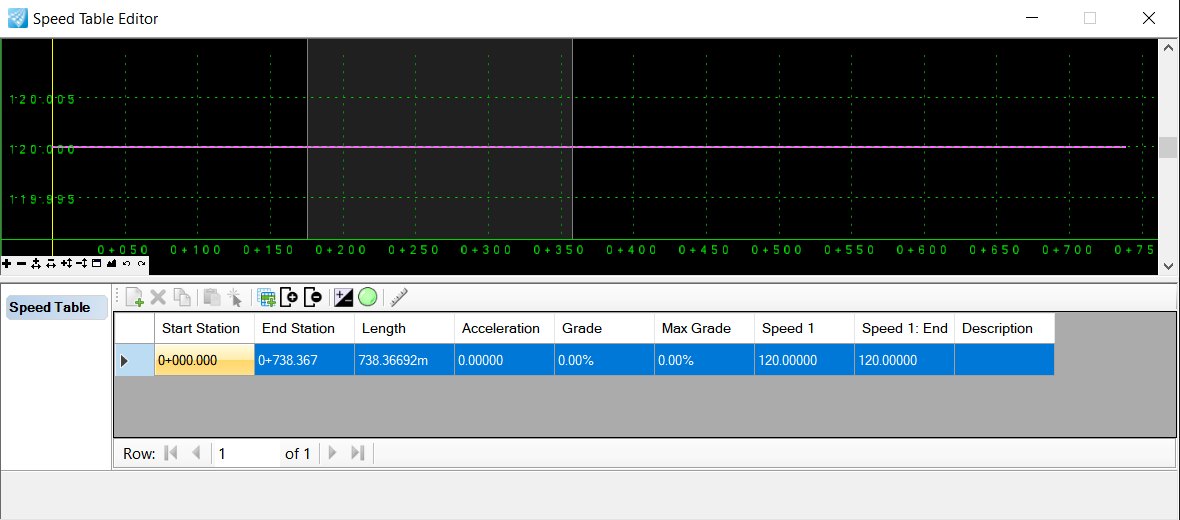Speed Table Dialog Options
Design Speed
Defines default speed value used for creating the table.
Speed Table Editor
Speed table editor is used for defining additional speed sections and speed schemas/scenarios. Table is opened automatically when the speed table is first created. After creation, table can be displayed using the speed table tool on the same geometry.
When the table is created it contains a single row, that is from start station to end station with speed set to selected design speed while creating the table. Speed table entries are continuous, there can be no gap in the stationing and stations starts from the beginning of the alignment and ends at the end of the alignment. This ensures there is no region on the alignment that does not have a speed definition.
Speed table supports multiple speed schemas. That is, one column may set for one speed alternative (Example, Express) and other for another alternative (Example, Freight). Average grade over length of the speed section can be set with the Grade column. Speed tables also support speed transitions, but using transitions is optional. You can change the name of a column by right clicking its header and selecting Rename.
Speed table can be deleted using the Project Explorer, under the relevant geometry.
Editor Options
Add New: Adds new rows to the speed section. Defines the station in which the speed changes.
Delete: Deletes the selected row (first row cannot be deleted)
Copy: Copy speed entries in a row to a different row.
Paste: Paste speed entries in a row to a different row.
Make Graphical Edit: Changes the stationing of the selected row using the plan view.
Insert Range: Allows the user to create a speed section.
Add Speed Scheme: Adds new speed schema (column) to the table.
Remove Speed Scheme: Removes last added speed schema (column) from the table.
Show/Hide Transitions: Displays speed transition columns. Using speed transitions is optional.
Toggle Speed Diagram: Toggle or show the speed diagram.
Deactivate Rule: Toggle to deactivate or activate design rules.